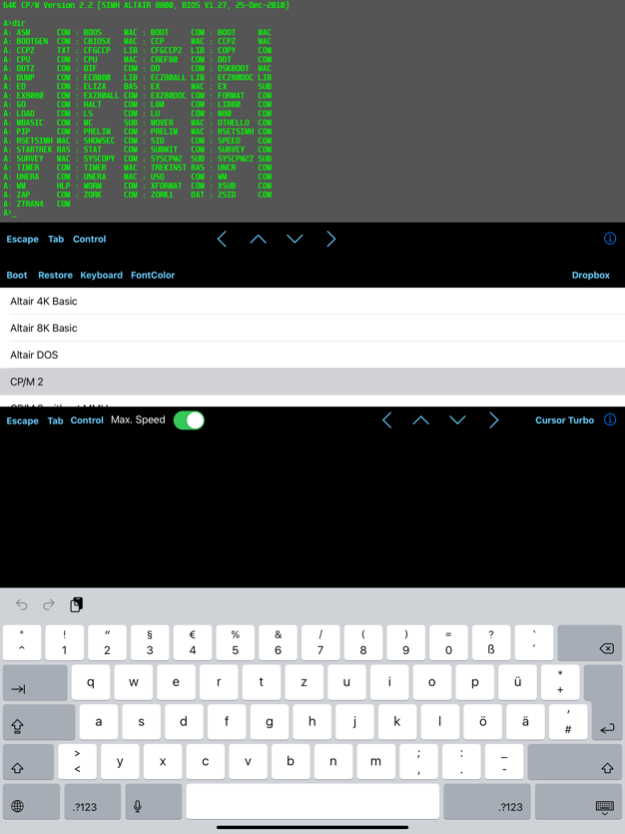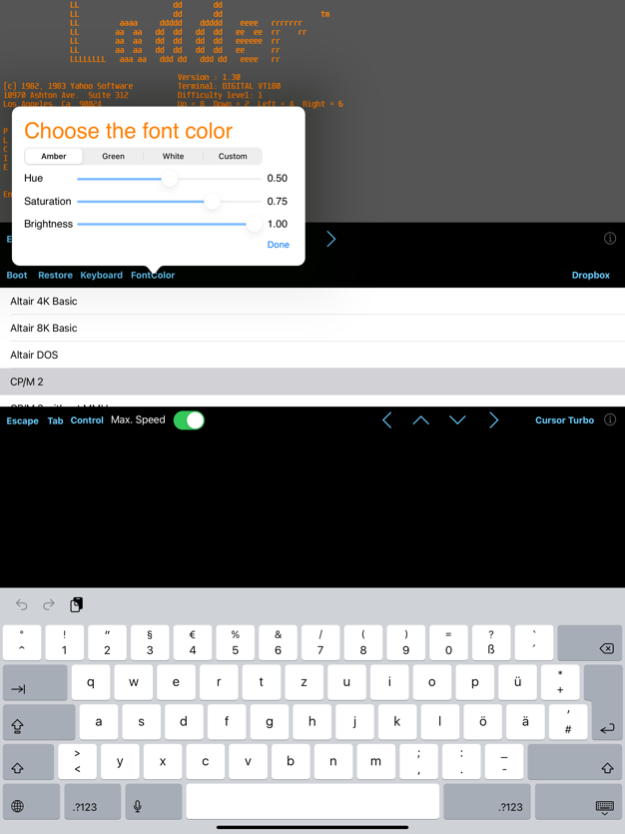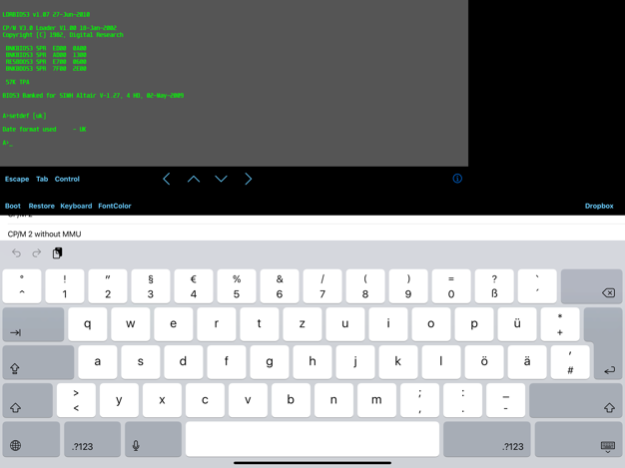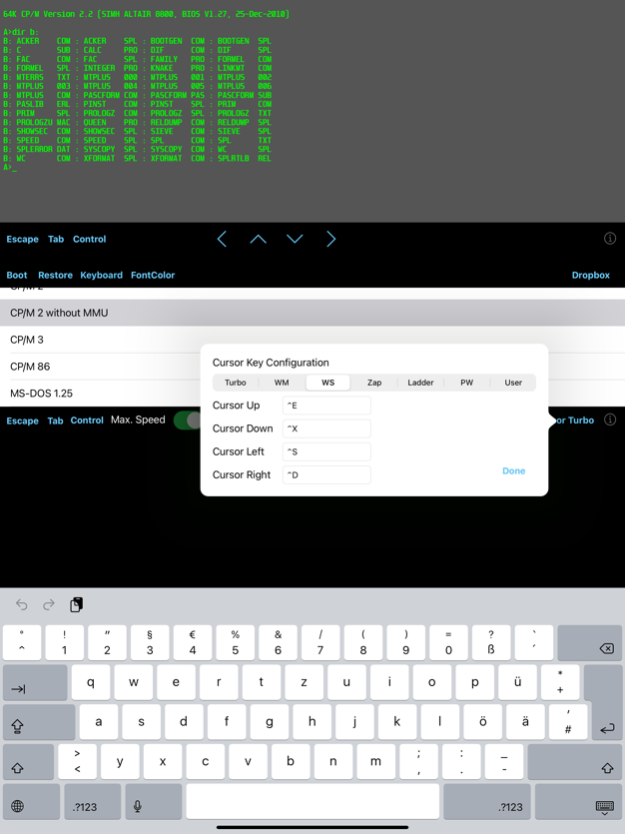iAltairHD 1.22
Continue to app
Paid Version
Publisher Description
iAltairHD pretends to be a MITS Altair 8800 computer and gives you a glimpse how old operating systems like CP/M 2 have felt. It is fully loaded with software but please note that the system is completely self contained and this means that you cannot remotely add any code.
If you want to play a classic text based adventure game such as Zork, talk to Eliza, play Startrek, do a little bit of WordStar or create a little program in Basic or TurboPascal, iAltairHD is for you.
The iAltairHD computer supports
- 8080, Z80 and 8086 CPU
- Basic VT100 terminal emulation for full screen editors and games
- CPU speed throttling for classic terminal games
- Dropbox integration for disk backup
The following software is included:
- Altair Basic (4k and 8k) and Altair DOS
- CP/M 2 with Basic, Pascal MT+, Prolog, TurboPascal, WordStar, VEDIT screen editor, Multiplan, dBASE II, a collection of classic Basic games and text based adventures
- CP/M 3 with the possibility to exchange data between CP/M 2 and CP/M 3
- CP/M 86 with VEDIT and Pascal MT+ 86
- MS-DOS 1.25 with Basic-86 and Perfect Writer
Mar 15, 2024
Version 1.22
• Increased paste buffer size
About iAltairHD
iAltairHD is a paid app for iOS published in the Kids list of apps, part of Education.
The company that develops iAltairHD is Peter Schorn. The latest version released by its developer is 1.22.
To install iAltairHD on your iOS device, just click the green Continue To App button above to start the installation process. The app is listed on our website since 2024-03-15 and was downloaded 1 times. We have already checked if the download link is safe, however for your own protection we recommend that you scan the downloaded app with your antivirus. Your antivirus may detect the iAltairHD as malware if the download link is broken.
How to install iAltairHD on your iOS device:
- Click on the Continue To App button on our website. This will redirect you to the App Store.
- Once the iAltairHD is shown in the iTunes listing of your iOS device, you can start its download and installation. Tap on the GET button to the right of the app to start downloading it.
- If you are not logged-in the iOS appstore app, you'll be prompted for your your Apple ID and/or password.
- After iAltairHD is downloaded, you'll see an INSTALL button to the right. Tap on it to start the actual installation of the iOS app.
- Once installation is finished you can tap on the OPEN button to start it. Its icon will also be added to your device home screen.